alternateImage
ボタンを押したときに表示される画像
@property(strong) NSImage *alternateImage
var alternateImage: NSImage?
解説
ボタンを押したときに表示される代理の画像を返します。
タイプによって代理の画像を表示しないボタンがあります。
初期設定は画像を表示しません。
ボタン画像

代替画像

代替画像があるとき
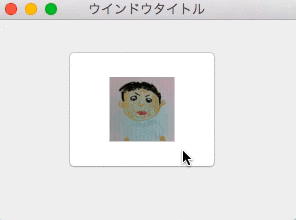
代替画像がないとき

設定値
@property(strong) NSImage *alternateImage
var alternateImage: NSImage?
( NSImage * )
代理画像
フレームワーク
ApplicationKit
クラス
NSButton
使用可能
10.0
例文
- (IBAction)myAction:(id)sender { //開けるファイル拡張子の配列 NSArray *imgTypes = [ NSArray arrayWithObject : @"tiff" ]; //OpenPanelを作る NSOpenPanel *opImage = [ NSOpenPanel openPanel ]; //Imageを作る NSImage *img; //OpenPanelの結果のボタン番号 int opRet; //OpenPanelでファイル選択 opRet = [ opImage runModalForDirectory : NSHomeDirectory() //どこのディレクトリを出すか file : @"Pictures" //どのファイルを選択しておくか types : imgTypes ];//選べるファイルタイプ if ( opRet == NSOKButton ) { // OPENPanelのボタンがOKなら //NSImageを作ってファイルから読み込む img = [ [ NSImage alloc ] initWithContentsOfFile: [ opImage filename ] ]; //ボタンにImageをセット [but1 setAlternateImage : img ]; //but1の画像を取得してbut2にセット [but2 setImage : [but1 alternateImage] ]; } } @end
// MARK: - alternateImage //NSButton alternateImage //http://cocoaapi.hatenablog.com/entry/00011109/NSButton_alternateImage //Swift2.0 @IBAction func function010(sender: AnyObject) { //ウインドウ作成 let aWindow : NSWindow = NSWindow(contentRect: NSMakeRect(0.0, 0.0, 300.0, 200.0), styleMask: NSTitledWindowMask | NSClosableWindowMask | NSMiniaturizableWindowMask | NSResizableWindowMask, backing: .Buffered, `defer`: false, screen: NSScreen.mainScreen()) windowArray.addObject(aWindow) //ウインドウを保持するための配列に追加。アプリ終了時に配列は破棄 aWindow.center()//ウインドウをスクリーンの中心に aWindow.title = "ウインドウタイトル"//タイトル設定 //ボタン作成 let theButton : NSButton = NSButton(frame: NSMakeRect(70.0, 50.0, 150.0, 120.0)) theButton.title = "Change"//タイトル theButton.alternateTitle = "Alter" //alternateTitleを表示するには //MomentaryChangeButtonである必要がある theButton.setButtonType(NSButtonType.MomentaryChangeButton) theButton.bezelStyle = NSBezelStyle.RegularSquareBezelStyle //スタイル theButton.imagePosition = NSCellImagePosition.NoImage //NSCellImagePosition.ImageRight 画像が右 //ImageAbove 画像が上 //ImageBelow 画像が下 指定しないと theButton.image = NSImage(named: "face") theButton.alternateImage = NSImage(named: "face_alternate") theButton.action = Selector("buttonAction002:")//ボタンを押した時に動かす関数 theButton.target = self//ターゲット aWindow.contentView!.addSubview(theButton) aWindow.orderFront(self)//前面に aWindow.makeKeyAndOrderFront(self)//表示 }